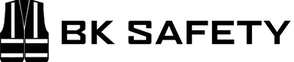top of page
Customer Support
I'm a paragraph. Click here to add your own text and edit me. I'm a great place for you to tell a story and let your users know a little more about you.

We're Here to Help!
Fill out the form with any query on your mind and we'll get back to you as soon as possible
Chat with Our Support Team
I'm a paragraph. Click here to add your own text and edit me.
Location
You Can Find Us in Any of These Locations
I'm a paragraph. Click here to add your own text and edit me. Let your users get to know you.
FAQ
Frequently Asked Questions
Frequently asked questions
Setting up the FAQ section
General
bottom of page